Results for category: ue4

Generating and setting up basic engine sounds | [Part 12] Low poly vehicle for UE4
In this tutorial, we will generate basic engine sounds for vehicles using LMMS and Audacity and then set them up in UE4.
This is the twelfth part of the tutorial series on how to create a low poly vehicle for Unreal Engine 4 using Blender and other free software.
Read more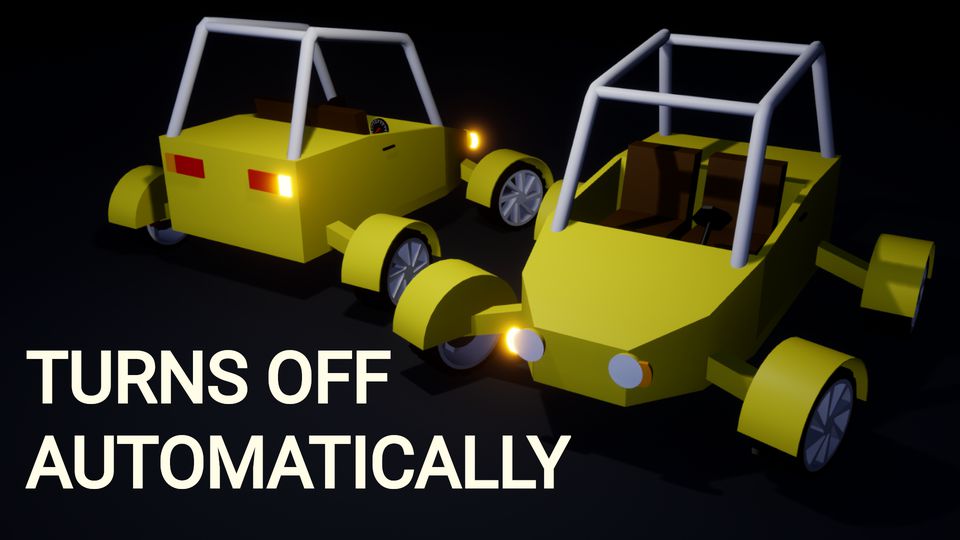
Adding turn signals with automatic turn off | [Part 11] Low poly vehicle for UE4
In this tutorial, we will add turn signals with automatic turn off to the vehicle. I will use UE 4.25, but newer versions also should work.
This is the eleventh part of the tutorial series on how to create a low poly vehicle for Unreal Engine 4 using Blender and other free software.
Read more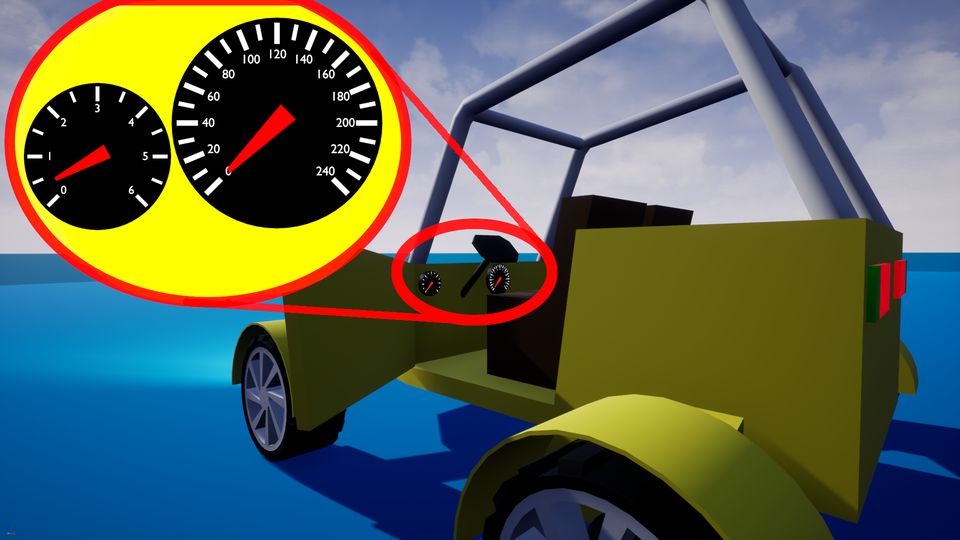
Adding speedometer and tachometer and 1st person camera | [Part 10] Low poly vehicle for UE4
In this tutorial, we will add a speedometer and tachometer and first-person camera to the vehicle. I will use UE 4.25, but newer versions also should work.
This is the tenth part of the tutorial series on how to create a low poly vehicle for Unreal Engine 4 using Blender and other free software.
Read more
Adding lights and brake lights | [Part 9] Low poly vehicle for UE4
In this tutorial, we will add lights and brake lights to the vehicle. I will use UE 4.25, but newer versions also should work.
This is the ninth part of the tutorial series on how to create a low poly vehicle for Unreal Engine 4 using Blender and other free software.
Read more
Making openable doors and animated steering wheel | [Part 8] Low poly vehicle for UE4
In this tutorial, we will make the vehicle's doors openable and steering wheel animated. I will use UE 4.25, but newer versions also should work.
This is the eighth part of the tutorial series on how to create a low poly vehicle for Unreal Engine 4 using Blender and other free software.
Read more